Microsoft’s Windows 10 has been hanging over my head like the Sword of Damocles. On the one hand, a free upgrade is a good thing. Microsoft has been marketing that for months. On the other hand, I had issues while upgrading another PC.
The Edge browser built into Windows 10 has received a lot of criticism for having less functionality than the browsers most people are used to. Browsers like FireFox, Safari, Chrome, and Microsoft’s own Internet Explorer have set the bar. I knew from prior experience that while Internet Explorer still exists on a Windows 10 machine, it’s pretty well hidden.
The Promise of Cortana
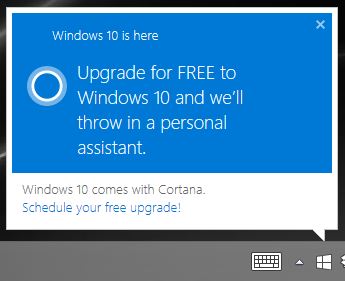
Cortana is a key selling feature of Windows 10. Cortana is one of many voice interfaces like Siri, Google Now and Alexa (the system that powers Amazon’s Echo).
I was warming-up to Cortana when it was first introduced on Windows Phone 8.1. Since I had a Windows phone, I was getting familiar with Cortana. I appreciated how she started to recognize things based on GPS and my email. (I can’t get myself to say “it” since Cortana speaks with a female voice) For example, she figured-out where I live and where I work. This was based on using GPS to watch where I went, when I went, and how long I stayed at a given location.
Cortana is somewhat handicapped on a PC because there is likely no GPS capability. Likewise, many PCs either don’t have a microphone or it’s disabled (just as many of us cover the webcams except when we’re using them).
The Final Countdown

Part of the sales process (even for a free product like this upgrade) involves adding a sense of urgency. Stating that the free upgrade offer ends July 29 accomplishes that.
Microsoft recently switched from friendly little teasing pop-ups to larger daily warnings counting down the day and time. I couldn’t decide whether it looked more like an impending missile launch, or the DeLorean‘s time travel display in Back To The Future.
No more Mr. Nice Guy
Today I got the full screen (shown above) that demanded to be answered. It couldn’t be minimized and you couldn’t switch to another program.
Other warnings have been persistent, but could generally be put aside. This one demanded an answer
I’d been thinking about doing the upgrade this weekend anyway, so I decided to go ahead and let Microsoft go at it. When I clicked the Upgrade Now button, I was surprised to see it starting the download. Months ago, Microsoft had been downloading the upgrade file automatically, in the background. That caused an uproar because it’s an enormous file, and There Ain’t No Free Lunch (bandwidth is finite).
Safe to Go in the Water
Seriously, I have to give Microsoft credit that upgrades like this are even possible. A given PC is loaded with things that Microsoft has no control of, including hardware, software, device drivers, and of course that pesky human factor.
It took several hours, but it looks like my PC survived. Have you taken the plunge yet? If so, share your experience below in the comments section!
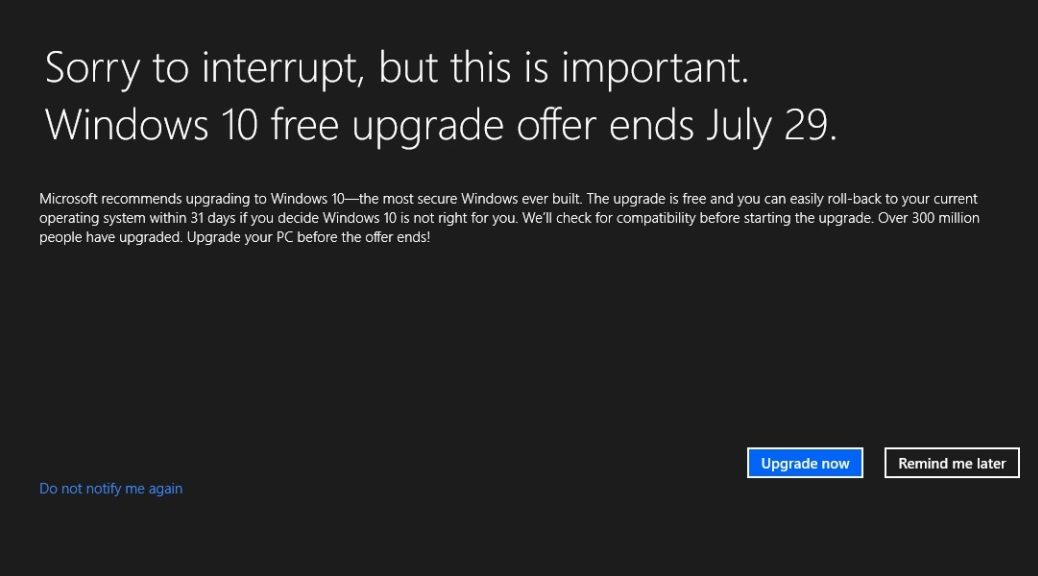

I have not. I have a Lenovo laptop that is 4 1/2 years old and sluggish as heck when I have even 1 program running. I can’t afford to take a risk with a new OS that probably takes even more resources than 7 does. Plus, I really, really hate the Borg like approach (resistance is futile) that Microsoft is taking.
If your machine is already struggling, I can certainly understand weighing whether the cost (even at zero monetary cost) is worth the benefit. Of course at some point you’ll buy a new machine, which will come with a new operating system already installed.
So far as the Borg, I recognize that I ended-up writing as much about Microsoft’s prodding to upgrade as the upgrade itself. I was fascinated to see the ever-more-insistent pop-ups, which is certainly unusual for a free upgrade. Clearly their big push is to demonstrate the maximum installed-base prior to the release of the anniversary version.
I did. Disaster. Old Dell Inspiron desktop from Dec 2009, not an Intel processor – installed fine but s-l-o-w after the upgrade. I tried it out for three weeks, then rolled back to Windows 7 but that failed badly. No prob, installed clean Windows 7 from media. Expected, since Windows 10 will LOAD on about anything … running well is another story.
It seems I got lucky Scott: No major disasters. However, it broke my email. (Yes, I actually use Microsoft’s email client on my notebook.) The good news is that the “anniversary update” which came later seems more stable. After I received that I finally got the email working. Life’s little pleasures can be a simple matter of getting rid of some of life’s little irritations.
I’m glad that the old Inspiron is still ticking, even if it meant rolling back to Windows 7.
Nicely said. Thanks Steve.